How Do I Improve My Website’s SEO? (Part 2 of 3)
Hello again, here’s part two of my three-part series “How to improve your website’s SEO.” If you missed part one, here you go.
Part two…
- Keyword-rich content: Do some research to identify keywords and key-phrases that you want people to find your website’s pages by in search engines. Try your best to re-use those keywords and key phrases throughout your page’s text. In addition, at least one of your key phrases should match the page’s metadata title and also appear in the metadata description and keywords. Go a step further by ensuring one of the keywords appears in your page’s H1 tag. Also include it in the alt text of one of the relevant images on the same page.
- Posting regular fresh content: Search bots will crawl your website more frequently if your website’s information changes on a regular basis (and a lot of people visit your website via other relevant and “high-status” websites). The basic idea is; the more content being added to your website, the more searchbots need to scan it to ensure their indexes are as up to date as possible. Search engines will in turn favour your site in search results because it will be seen as a contributing source of important information – remember to publish information relevant to your website content.
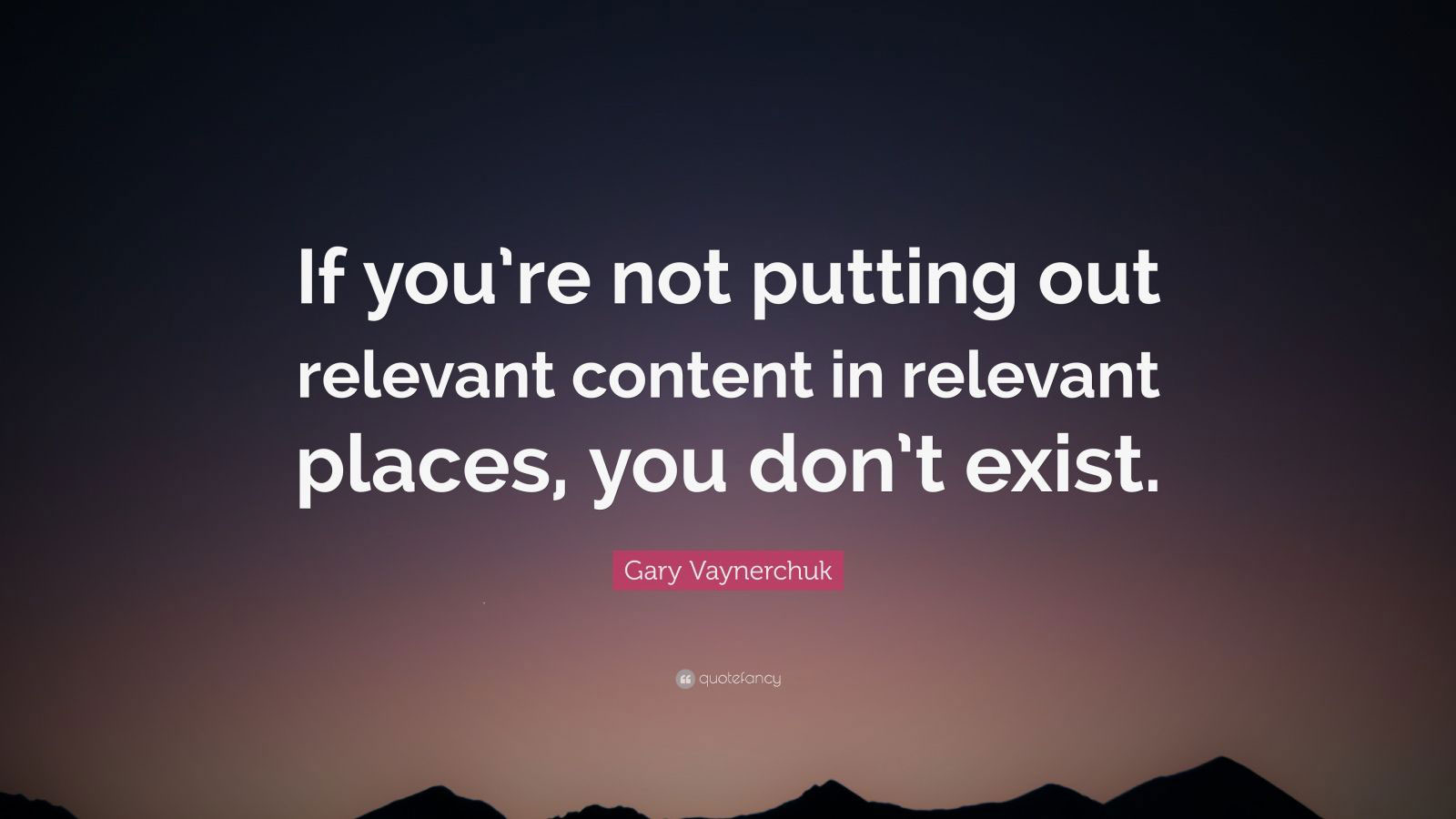
Relevance is key in Search Engine Optimisation (SEO)
- Website user-friendliness/usability: If you read my blog post “What is SEO and Why is it Important?” you will remember that search engines (like Google and Bing) strive to serve up good websites in their search results, so that you continue to use their search engine. So besides serving websites that are relevant to the user’s search results, serving up websites that give the user a good experience makes that user trust that search engine more next time. So making sure your website is user-friendly is important in terms of SEO. And searchbots are good at inspecting your website for this:
- Broken Links: Identify pages with links to non-existent pages on your website (pages that have been renamed or deleted), either fix those links or remove the links altogether. You should also ensure you have 301 redirects in place for pages where the address (or URL changes). This is just as important when you roll out a revamped website. Sometimes page names are different between your old and new website. If you don’t have 301 redirects setup, search bots will end up on pages that no longer exist, so too will people originating from old search results, which is bad.
- Mobile-Friendly: Does your website have a responsive design, or does it at least support screen sizes for devices (like mobile phones or tablets) other than desktops? Searchbots favour websites that support multiple devices-types.
- Website menus or navigation: Keep your menu structured logically. This helps the user (and serachbot) browse your website more easily. Think of your menu like an indented bullet-point list in a Microsoft Word document. The more important stuff at the top-level, the less important (but related) stuff in the lower levels. Example: At the top level you might want “Services”. Then below that you want a list of service-types, below each of these, you want specific services. Before I begin work on my websites, I always help my clients structure their required website pages logically. Besides working well for SEO, it outlines a good springboard for what content you’ll need on your new website.
- Text Readability: Your pages should be easy to read. A good suggestion is to create your page copy in a program like Microsoft Word. Then once you’re happy transfer the text to the page on your website.
- Free Local Business Listing Websites: Get your business name, services, website address and business phone number listed on some free local business listing websites. You’ll be surprised at how many reputable ones are out there. Remember to make sure you identify reputable business list, don’t just blindly post your web address on random business listing sites as this could have adverse effects – and you’ll get a lot of spam.
- Social Sharing: Regularly post on social media platforms, don’t forget to direct users to your website pages by including links (to your website pages) in posts where possible.
- Externally hosted content (videos, & images): One good way to improving your website’s SEO status is to have links from other websites. The better the status (IE how many websites link to it) and SEO-friendliness of those websites, the better for you. So for example: consider uploading your videos to popular high-volume-traffic websites like YouTube and Vimeo. Some of your images to websites like Instagram, Facebook, Pinterest, or any important website that is relevant to your content… Make sure they have good titles and descriptions, again think of and use your focus keywords in those descriptions. Include links to your website pages (and products or services) in the descriptions too. Then embed those images/videos on your website or blog. The benefits are a win-win; besides saving a whole lot of storage space and reducing traffic congestion on your website, you will have links to your website from other “important” sites. A good thing!
That’s it for part two of “How to Improve My Website’s SEO?” Just a reminder to keep your eyes peeled for part three. If you want a heads-up when it is ready, like us on Facebook, Twitter and Linked-In, or sign up to our mailing list here.
See ya!
Recent Posts