WordPress 4.9.4 – Critical Update Issued in Response to 4.9.3
Note this fix only applies if you are on version 4.9.3 of WordPress.
A blog post I’m hoping will help someone out there… An unfortunate bug has crept in to the WordPress 4.9.3 release. Unless you or your webmaster take a manual action, you may be on this version forever… and ever… and ever!
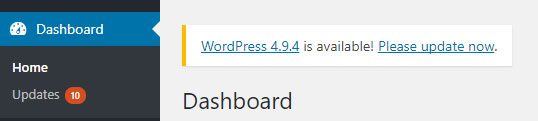
Soon after WordPress 4.9.3 was released, version 4.9.4 was issued to fix a critical bug with the auto update process. The bug generates a fatal PHP error when WordPress attempts to update itself.
The bug stems from an attempt to reduce the number of API calls made when the auto update cron job is run. Unfortunately, the code committed had unintended consequences. “It triggers a fatal error as not all of the dependencies of find_core_auto_update() are met,” Dion Hulse (WordPress lead developer) said.
Most WordPress sites auto update, however with the introduction of the auto-update bug in 4.9.3, some sites will be attempting an auto-update to 4.9.4, failing and then reverting back to 4.9.3. So in essence, you are stuck on WordPress 4.9.3… Unless you manually trigger an update.
WordPress websites are popular, and so they are prone to attacks – For that reason alone, keeping your WordPress site up to date is a good idea. While WordPress 4.9.3 and 4.9.4 do not include any security fixes, it’s important to note that in order to receive automatic security updates in the future, sites using the 4.9 branch must be running at least 4.9.4. Older branches are unaffected.
If your website is hosted with a big hosting company, like GoDaddy or Host Gator, chances are they’ve already taken care of this for you, but here’s how you fix the issue if required.
Steps to resolve:
- Ensure you’re still on version 4.9.3. See this post on wpbeginner.com for ways to identify the version of WordPress you’re currently running.
- Click the “Please update now” link on your dashboard. Alternatively, you can update by uploading the latest WordPress files via FTP or by using WP-CLI.
Hope this has helped someone.
Too-da-loo for now!